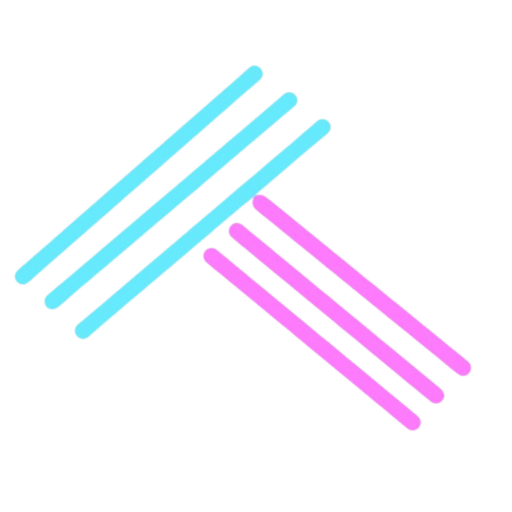Have you ever wondered how companies ensure that their applications run smoothly in production? Monitoring and logging play a crucial role in maintaining the reliability and performance of applications. When it comes to the powerful tools available for monitoring and logging, Prometheus and the ELK stack (Elasticsearch, Logstash, and Kibana) come to mind. Let’s break down how these tools can help you keep tabs on production environments.
What is Monitoring?
Monitoring refers to the continuous observation of an application and its performance. It’s about keeping track of various metrics such as resource usage, response times, and error rates. By implementing a robust monitoring strategy, you can gain valuable insights into how your application behaves in real-time.
Monitoring assists in identifying issues before they escalate into major problems, allowing you to maintain a high level of service availability. Imagine receiving alerts before users encounter slowdowns or outages. With effective monitoring, you can ensure a smooth user experience.
The Importance of Logging
Logging is another critical component of maintaining production systems. It involves capturing and storing log data generated by applications and systems. Logs include detailed information about events, errors, and transactions occurring within your applications.
Effective logging helps with troubleshooting and debugging. When things go wrong, having a comprehensive log can provide clues that lead to a solution. You can think of logging as a diary for your application, where every event is recorded for future reference.

Why You Need Both Monitoring and Logging
While monitoring provides a high-level view of application performance, logging helps you drill down into the specifics. Each serves a unique purpose. Just as a health checkup gives you an overview of your well-being, monitoring gives insight into application health. On the other hand, logs provide a transparent view of the events driving your application’s state.
Key Differences Between Monitoring and Logging
| Monitoring | Logging |
|---|---|
| Provides real-time metrics and alerts | Captures detailed events and transactions |
| Focuses on performance and availability | Focuses on troubleshooting and diagnostics |
| Offers a high-level overview | Offers granular details |
By utilizing both, you create a well-rounded approach to application health management.
Introduction to Prometheus
Prometheus is an open-source monitoring and alerting toolkit widely adopted in the software development community. It is known for its powerful querying capabilities and is designed for reliability and scalability.
Key Features of Prometheus
- Multidimensional Data Model: Prometheus stores data as time-series, allowing you to categorize metrics by various dimensions and labels efficiently.
- Powerful Query Language: The Prometheus Query Language (PromQL) allows you to extract insights from your metrics effectively.
- Alerting: Prometheus comes with a built-in alert manager that helps define alert rules based on specific conditions.

Setting Up Prometheus
Installing Prometheus is straightforward. You’ll start by downloading the binaries from the official Prometheus website. Then, you can configure it using the prometheus.yml file to specify which targets to scrape for metrics.
Basic Configuration Example
global: scrape_interval: 15s
scrape_configs:
- job_name: ‘my-application’ static_configs:
- targets: [‘localhost:8080’]
This is a simple configuration that scrapes metrics from your application every 15 seconds.
Integrating Application Metrics
To get the most out of Prometheus, you need to expose metrics from your application. Most languages provide client libraries to simplify this.
Example in Python
If you’re using Python, you can use the prometheus_client library. Here’s how to add a basic metric:
from prometheus_client import start_http_server, Counter
Define a metric
REQUEST_COUNT = Counter(‘request_count’, ‘Total Request Count’)
def handle_request(): # Increment the counter REQUEST_COUNT.inc()
if name == ‘main‘: start_http_server(8000) while True: handle_request()
This code starts an HTTP server that exposes your metric at localhost:8000.

Understanding the ELK Stack
The ELK stack refers to a powerful trio of tools used for logging and search capabilities: Elasticsearch, Logstash, and Kibana. These tools work together to collect, process, and visualize log data efficiently.
Elasticsearch
Elasticsearch is a search engine based on the Lucene library. It provides distributed capabilities and is designed for horizontal scalability. You can index and search vast amounts of data quickly.
Logstash
Logstash is a data processing pipeline that ingests data from multiple sources, transforms it, and sends it to your chosen output, such as Elasticsearch. It simplifies the task of collecting logs from various applications.
Kibana
Kibana is the visualization layer that works with Elasticsearch. It allows you to create dashboards based on the log data indexed in Elasticsearch, making it easier to analyze patterns and trends visually.
Why Choose the ELK Stack for Logging?
The ELK stack is beneficial for various reasons:
- Scalability: You can easily scale your logging system as your application grows.
- Real-time Analytics: With sophisticated search capabilities, you can analyze log data in real time.
- Visualization: Creating beautiful and insightful dashboards simplifies data interpretation.
Setting Up the ELK Stack
To set up the ELK stack, you’ll need to download and install Elasticsearch, Logstash, and Kibana. The installation process can vary based on your operating system, but there are helpful guides available.
Logstash Configuration Example
Create a configuration file for Logstash that specifies input, filter, and output. Here’s a simple example:
input { file { path => “/var/log/myapp.log” start_position => “beginning” } }
filter {
Any filtering you want to apply
}
output { elasticsearch { hosts => [“http://localhost:9200”] index => “myapp-logs-%{+YYYY.MM.dd}” } }
This configuration will read from a log file and send it to Elasticsearch.
Visualizing Logs with Kibana
Once you have your logs in Elasticsearch, you can use Kibana to create visualizations. You can create bar graphs, pie charts, and line charts to represent your log data. Kibana’s dashboard interface makes it easy to filter and analysis data based on your needs.
Basic Dashboard Setup
- Create Index Pattern: Specify the index pattern that matches your log indices in Elasticsearch.
- Visualizations: Build various visualizations based on your logs. For instance, you could create a visualization to show the number of error logs over time.
- Dashboards: Combine visualizations into a dashboard where you can monitor everything in one place.
Best Practices for Monitoring and Logging
Implementing effective monitoring and logging requires some best practices to ensure you get meaningful and actionable insights.
Define Clear Objectives
Before you set up monitoring and logging, define what success looks like for your application. What metrics matter most? Identify the key performance indicators (KPIs) that align with your business goals.
Keep Log Data Manageable
Logs can quickly accumulate and consume space. It’s essential to implement log rotation policies and set retention periods. Consider using filtering rules to capture only the logs you truly need.
Use Alerts Wisely
Set up alerts based on critical thresholds. However, avoid alert fatigue by ensuring that alerts are meaningful and actionable. Too many alerts can lead to a noisy environment, making it hard to focus on what really matters.
Regularly Review Dashboards and Metrics
Your application evolves, and so should your monitoring and logging setup. Regularly review and update your dashboards and metrics to ensure they remain relevant.
Involve Your Team
Encourage a culture of shared responsibility for monitoring and logging. Make sure all team members understand the importance of these tools and how to use them effectively.
Conclusion
Monitoring and logging are indispensable tools that help you maintain healthy applications in production. By leveraging Prometheus for monitoring and the ELK stack for logging, you gain valuable insights that can guide your decision-making processes. Keeping an eye on performance while being ready to troubleshoot issues sets a strong foundation for operational excellence and exceptional user experience.
As you think about your applications’ monitoring and logging strategies, consider how these tools can fit into your broader DevOps practices. The investment in robust monitoring and logging systems pays off by improving reliability, speed, and user satisfaction.