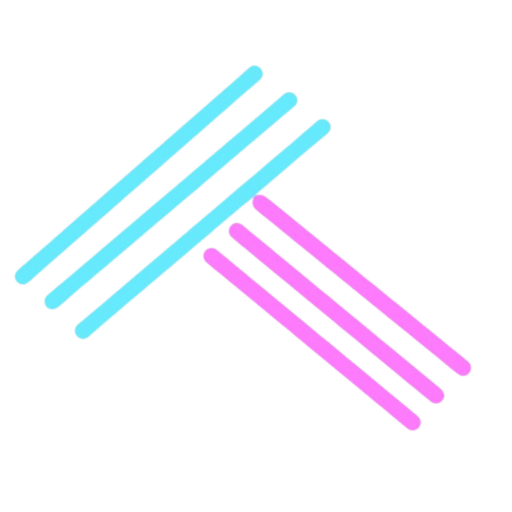Have you ever wondered how data can be transformed into stunning visuals that not only inform but also tell a story?
Understanding Data Visualization
Data visualization is a technique that helps in interpreting complex datasets by presenting them in a visual context. It is crucial in making data more accessible and understandable. You might be surprised to learn that the human brain processes images much faster than text, which is why well-designed visualizations can resonate more effectively than numbers alone.
When it comes to data visualization tools, two of the most popular and powerful options available today are Tableau and Power BI. Both of these platforms enable you to create informative visualizations, but they each have unique features and benefits that make them suitable for various use cases.
What is Tableau?
Tableau is a leading data visualization tool that provides a user-friendly interface for creating interactive and shareable dashboards. With its capability to handle large datasets and its robust analytical features, it’s no wonder that Tableau has become a go-to for many businesses and individual analysts.
Features of Tableau
-
Drag-and-Drop Interface: You’ll find it straightforward to create visualizations with Tableau’s intuitive interface. The drag-and-drop functionality allows you to easily manipulate data without needing extensive programming skills.
-
Data Connectivity: Tableau supports numerous data sources such as Excel, SQL databases, and cloud services. This wide range of connectivity options allows you to work with virtually any data you have at your disposal.
-
Real-Time Analytics: One of the standout features is its real-time data analysis capabilities. This allows you to make informed decisions quickly based on the most current data available.
-
Powerful Data Blending: You can easily combine data from different sources within Tableau, enabling you to create comprehensive reports that provide a holistic view of your business metrics.
Types of Visualizations in Tableau
You may be curious about what kinds of visualizations you can create with Tableau. Here are some popular types:
| Visualization Type | Description |
|---|---|
| Bar Charts | Display categories of data in rectangular bars, making comparisons easy. |
| Line Graphs | Show trends over time by connecting points with lines. |
| Pie Charts | Represent parts of a whole, giving a quick visual representation of proportions. |
| Heat Maps | Use color in two dimensions to communicate relationships between data values. |

What is Power BI?
Power BI is Microsoft’s data visualization software designed to transform your raw data into informative insights through interactive dashboards and rich visualizations. It connects to various data sources and features integration with other Microsoft tools, making it a favorite among businesses already employing Microsoft products.
Features of Power BI
-
User-Friendly Interface: Similar to Tableau, Power BI offers a drag-and-drop interface that is easy for non-technical users to navigate.
-
Integration with Microsoft Ecosystem: If you already use Microsoft Office applications, you’ll appreciate how seamlessly Power BI works with Excel and SharePoint.
-
Custom Visualizations: Power BI supports the creation of custom visuals, adding flexibility to how data can be represented based on your specific needs.
-
Data Refresh and Scheduled Updates: Power BI allows you to schedule data refreshes, ensuring that you always work with the latest information.
Popular Visualizations in Power BI
Just like Tableau, Power BI provides a variety of visualization types. Here are some to consider:
| Visualization Type | Description |
|---|---|
| Column Charts | Useful for comparing values across categories. |
| Matrix Tables | Provide a compact view of data across categories in a grid format. |
| KPI Indicators | Present critical metrics visually, useful for tracking performance on key objectives. |
| Tree Maps | Visualize hierarchical data as nested rectangles. |
Comparing Tableau and Power BI
Now that you have a basic understanding of both Tableau and Power BI, let’s examine how they stack up against each other. This comparison should help you decide which tool is best for your needs.
Ease of Use
Both platforms are designed with user experience in mind, but you might find nuances that affect your preference.
-
Tableau: While it has a steeper learning curve, the detailed customization features may be worth the effort for users interested in creating intricate visualizations.
-
Power BI: Generally considered more user-friendly, especially for those already familiar with Microsoft products.
Cost
Your budget will play a significant role in the tool you choose.
| Feature | Tableau | Power BI |
|---|---|---|
| Pricing Model | Subscription-based pricing, with different tiers available. | Generally lower cost with the opportunity for free use. |
| Free Version | Limited; primarily a free 14-day trial. | Available with a desktop application that offers substantial functionality at no cost. |
Performance
Performance can vary based on the data being analyzed and the complexity of visualizations.
-
Tableau: Often praised for handling large datasets efficiently, making it highly suitable for enterprises with extensive data needs.
-
Power BI: While efficient, it might have limitations when working with extraordinarily large datasets compared to Tableau.
Community and Support
When you’re stuck or have questions, having a robust support community is invaluable.
-
Tableau: Known for its strong community with numerous resources, forums, and training programs available. You’ll likely find plenty of support.
-
Power BI: Also boasts a large community, supported by Microsoft, and has extensive documentation and tutorials available online.
Use Cases for Tableau and Power BI
Deciding between Tableau and Power BI can depend heavily on your specific use case. Consider what you need from a data visualization perspective.
When to Use Tableau
-
Advanced Analytics: If your work involves intricate data analyses and complex query requirements, Tableau might be the better tool for you.
-
Extensive Visualization Needs: When your focus is primarily on creating diverse and sophisticated visualizations—from detailed dashboards to interactive reports—Tableau shines in its capabilities.
-
Customization Needs: If you need highly customized visual representations that require intricate design adjustments, Tableau’s features will likely suit you well.
When to Use Power BI
-
Integrating with Microsoft Tools: If you heavily rely on Microsoft applications, then Power BI is likely your best option due to its seamless integration.
-
Budget Constraints: For small businesses or individuals looking for a powerful yet cost-effective solution, Power BI offers a free tier that provides substantial capabilities.
-
Simplicity and Quick Deployment: If you need a straightforward and fast means to turn data into reports and visuals, Power BI’s user-friendly interface might meet your needs better.
Conclusion
In summary, both Tableau and Power BI offer powerful data visualization capabilities that can help streamline the process of interpreting and presenting data. Each has its own strengths and weaknesses, which makes understanding your requirements essential before you make a choice.
Take some time to evaluate your specific needs in data complexity, budget, ease of use, and existing workflows. By doing so, you’ll be better positioned to select the visualization tool that aligns with your goals and helps you derive the maximum benefit from your data.
Effective data visualization is all about making information understandable and actionable. With Tableau and Power BI in your toolkit, you’re on a great path to transforming raw data into impactful insights that drive decision-making. Whether you choose one over the other or even decide to utilize both, your journey into data visualization is bound to be rewarding.